FAQ (Frequently Asked Questions)
Which OS is supported?
- iOS 15 or higher
- watchOS 8 or higher
I've installed it on iOS but cannot install it on watchOS. Or vice versa.
Please check the following.
- Make sure that your iPhone and Apple Watch are paired.
- Make sure that your iPhone and Apple Watch are connected to the Internet.
- Make sure that your iPhone and Apple Watch are updated to the latest version of iOS and watchOS.
- Make sure that your iPhone and Apple Watch are not in Low Power Mode, Airplane Mode, Do Not Disturb Mode, nor Silent Mode.
Try installing the watchOS app manually.
- Open the Apple's official "Watch" app on your iPhone.
- Tap the "My Watch" tab.
- Scroll down to the "Available Apps" section.
- Find the WatchType app and tap the Install button.
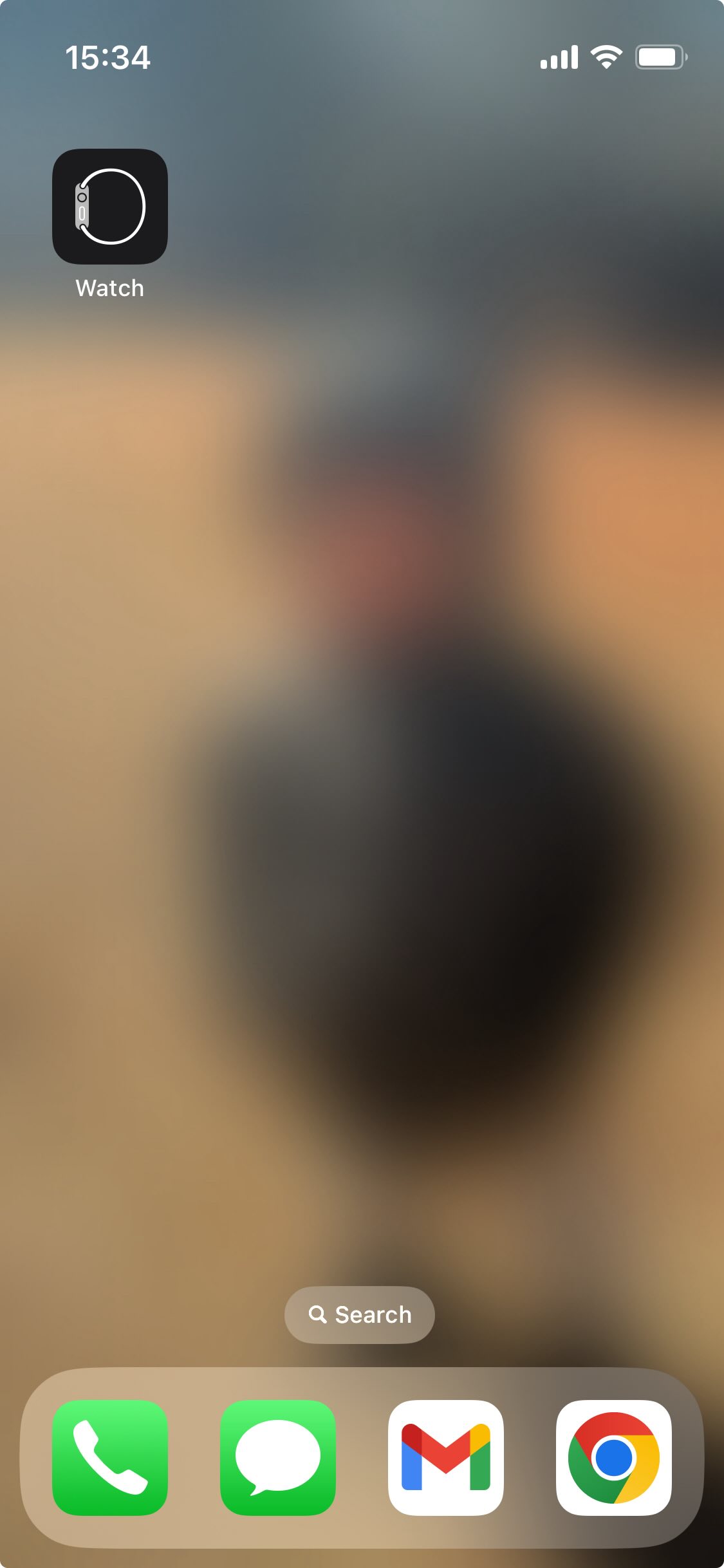
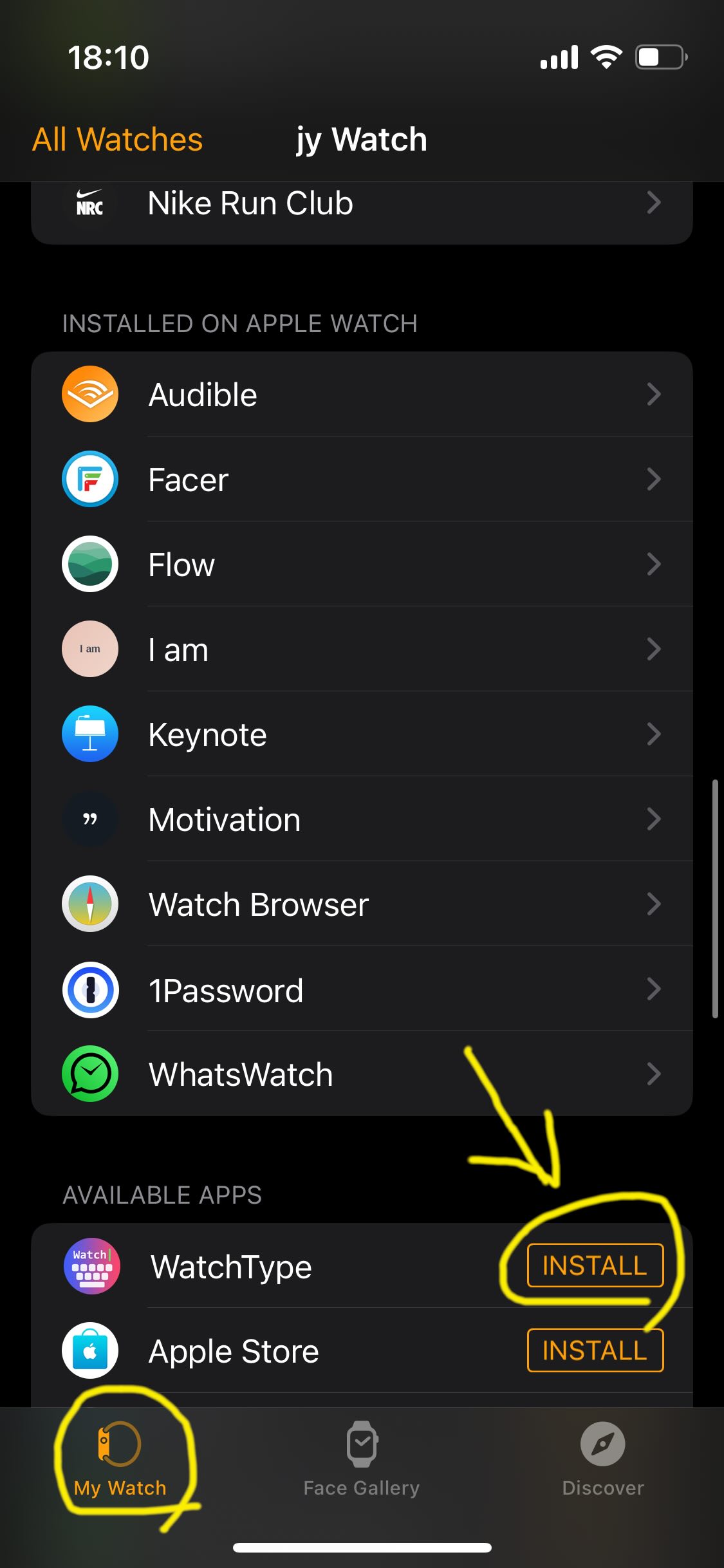
Or, please check this once.
https://beebom.com/cant-install-apps-on-apple-watch-fix-troubleshooting-solved/
Can I use this keyboard app in other apps on watchOS instead of iMessage only?
No, you cannot because of the limitations of the Apple Watch. There is no way to use a third-party keyboard in other apps on watchOS. This app is only for sending a message for iMessage on Apple Watch.
How can I reply to a message?
If you set WatchType complications as Watch Complications on your Apple Watch, you can send a reply quickly by tapping the app icon on the front of the Apple Watch.
How to cancel a subscription (monthly/yearly subscription)?
Please see this guide: https://support.apple.com/HT202039
How to get a refund (lifetime plan)?
Please see this guide: https://support.apple.com/HT204084
If you have more questions
Please contact us: support@bitsbaker.com